Legionella Surveyor Workspace
The Survey Workspace is common to several modules in K2 and allows data to be entered in a structured and logical way.
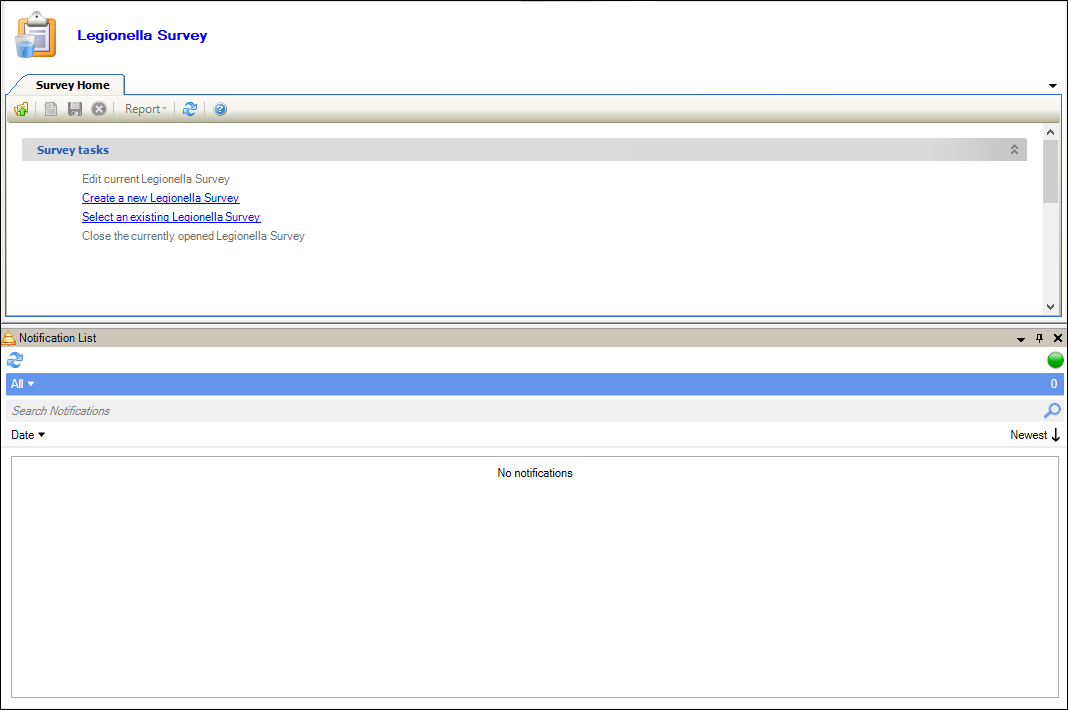
It can be accessed by navigating to Health and Safety > Legionella > Surveyor Workspace.
Select from the following to view information on using the surveyor workspace:
The Survey Home is displayed on opening the surveyor workspace and allows you to do the following:
- Carry out the following survey tasks:
Edit current Legionella Survey - opens the currently selected survey tab
- Create a new Legionella Survey - adds a Legionella survey record
- Select an existing Legionella Survey - displays the Select window, where you can select from a list of existing surveys to open.
- Close the currently opened Legionella Survey - closes the currently open survey tab
- Create a specified type of survey from the Types of survey section. These are defined in the Survey Types reference data (accessed by navigating to Maintenance > Condition > Condition).
If you selected an existing condition survey from the Survey Home, the Survey workspace screen is displayed.
Use the Survey Workspace to do the following:
- Select from the Set location drop-downs to display the items linked to that location
- Edit the survey status of the location (that is: Surveyed, Unable to survey, Not Yet Surveyed) by clicking the link in the top right-hand corner of the Set location section
- Add a Legionella record, component or asset to the selected location using the Tasks section
- View linked Legionella record, components and assets of the selected location using the Current information section
The surveyor workspace can also be used for the following modules: